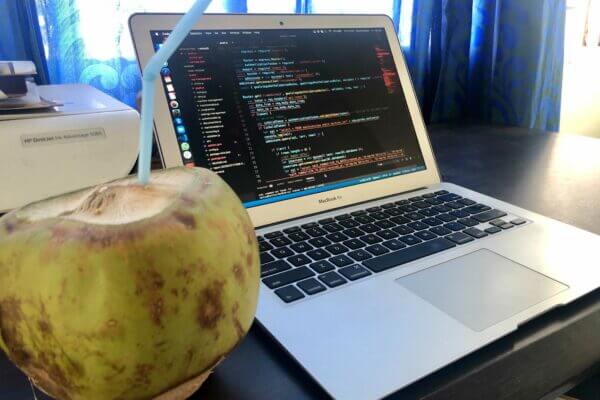I wrote a blog post some days back praising LinkedIn iPhone App’s use of smartphone capabilities, however there is one thing clearly missing in the App and that is, support for location sharing. I see immense use of using location in the App.
What if you can automatically come to know about one of your LinkedIn connections visit to your city or what if you are in some conference and you can see and connect with other LinkedIn users from the app itself? Sounds interesting right? I am not sure if its a conscious decision by LinkedIn to not use location in their app, but I don’t see any reason why they shouldn’t support it. Obviously there may be some privacy and security concerns but users can be allowed to opt-out if they want to. As long as users can control their location sharing, there should not be any issue.
Thankfully if you want to use location with your LinkedIn account there is an App for that and the App is called Here on Biz and is available for free on AppStore. So my first tip for LinkedIn is that it should buy ‘Here on Biz’ and integrate all its features in the official LinkedIn App. Here on Biz on its own may not get as much traction, not everybody will install it or know about it, but if these facilities are available in the official app, everybody will be able to use it. ‘Here on Biz’ has just launched another great feature in their app and it’s called ‘Influencer of the Month’ where they highlight one high-profile business leader each month and users of the app can get a coffee date with that person. Read more about it here.
One specific need most of the founders have is need to find a suitable Co-Founder. What if they can search for a co-founder on LinkedIn? I know one can always browse through their connections to find a suitable co-founder or maybe even use LinkedIn’s Job section for it. But we all know finding a co-founder is not as straightforward as hiring somebody so Jobs section is not really much useful. There is clearly a need to fill this void and one company is making an attempt to do just that, the company is called Founder2Be and as par their own admission “Founder2be is like Match.com meets LinkedIn for entrepreneurs”. So my second tip for LinkedIn is that it should buy Founder2Be and make searching for a co-founder available as an independent section on their website.
It’s entirely LinkedIn’s decision to buy these companies or not, all I am saying is that I would love to have these 2 features in LinkedIn. Also I respect both ‘Here on Biz’ and ‘Founder2Be’ for their innovative offerings and wish them both all the luck in future. It’s not my intention to offend them by suggesting them as potential acquisition targets to LinkedIn.
Thanks for reading.